Sometimes I feel like development on a PC is much easier than on Mac. My experience so far is that the Mac just throws stuff at you – mostly permissions but dealing with them is probably more painful for me as I am fairly new Mac user.
So I tried to install a fresh WP website and got a prompt that they couldn’t generate the wp-config.php file. Ive copied the code and manually placed the file on hard drive, just to finish the installation. Then, when tried to install some plugins got asked about the ftp details (look below image). As i am running my local development version and don’t have and FTP server installed I thought that there definitely is a way of installing everything without FTP server.
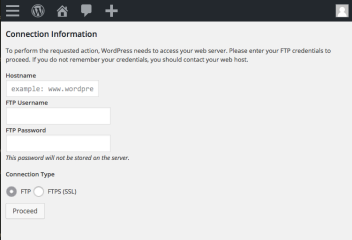
After some research found this stack overflow post: http://stackoverflow.com/questions/17922644/wordpress-asking-for-my-ftp-credentials-to-install-plugins
After adding below code to wp-config.php I thought it was done and all issues resolved.
define('FS_METHOD', 'direct');
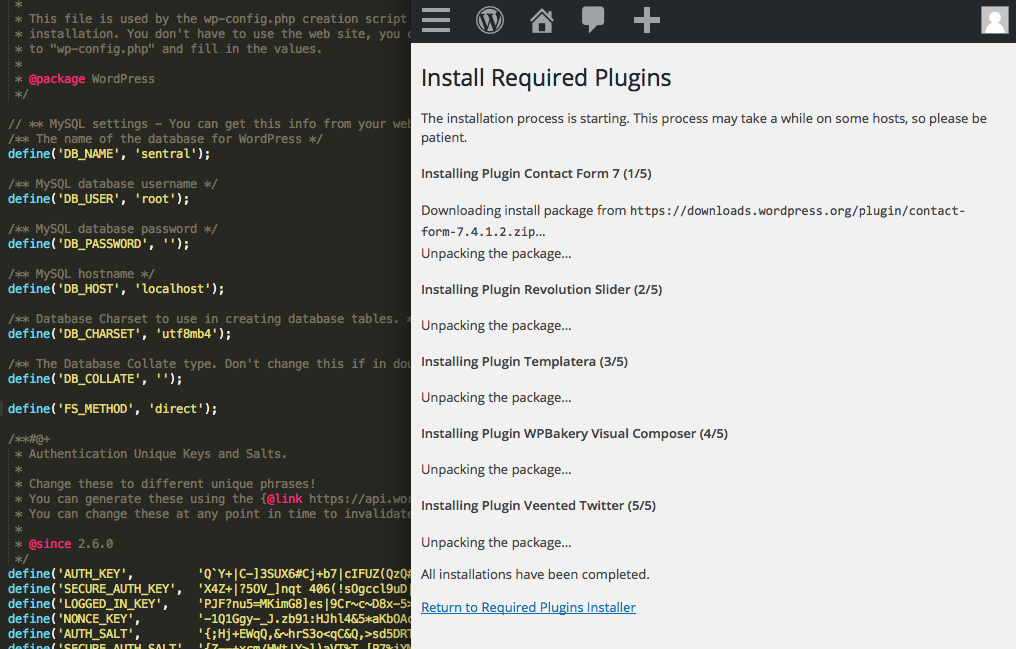
But wait there is more! Ive looked again, and tried to install individual plugins Ive noticed that had another issue…. “unable to create a directory” for any of the plugins which in the end results weren’t getting installed. I straight away new it was a permission issue but simply adding read & write permissions on wp-content folder from Finder view wasn’t doing anything – still unable to create a folder.
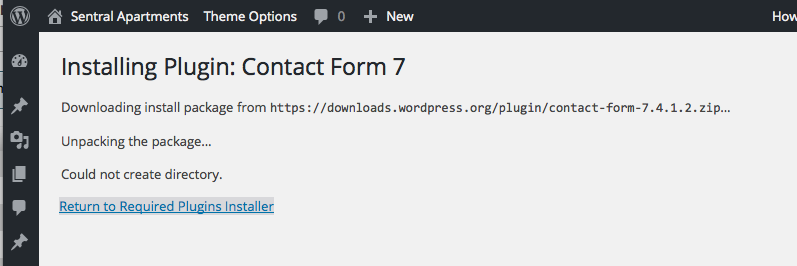
Ive opened my terminal, checked path to my local dev word press website and changed the permissions.
sudo chmod -R 777 /Applications/XAMPP/xamppfiles/htdocs/sentral/wp-content
And… it worked like a charm!

If you have issues on Mac and you are a fresh Mac user – like me, just be aware of the file permissions. There are a lot variables but most of the stuff its going to be around it.
Good luck! hopefully you’ve found it helpful!

Leave a comment
You must be logged in to post a comment.